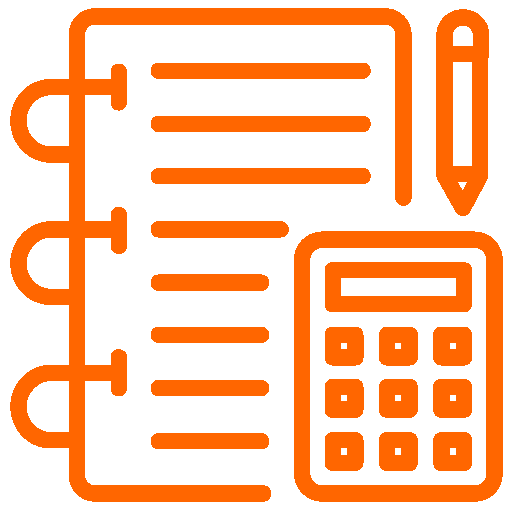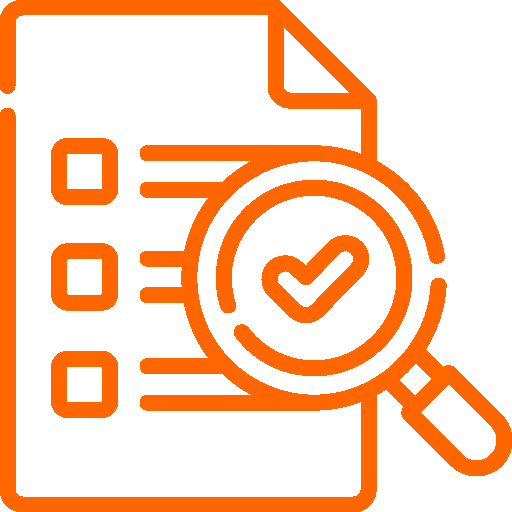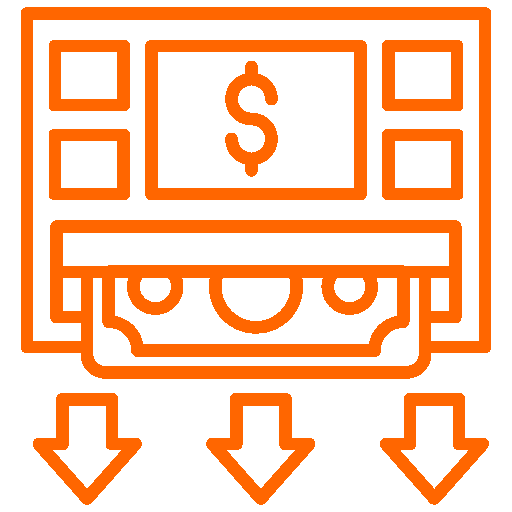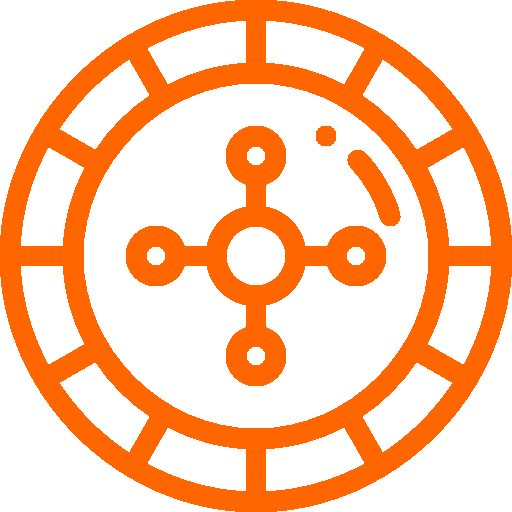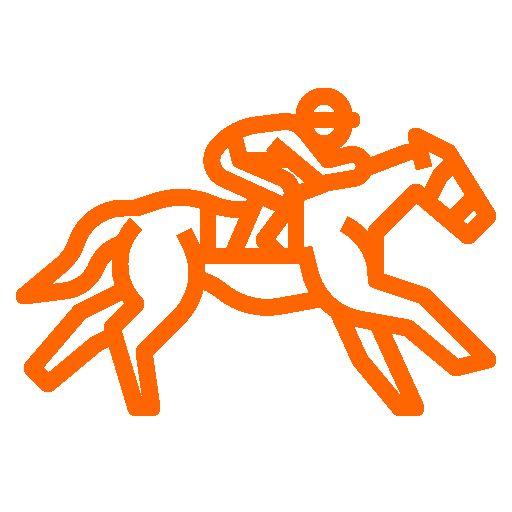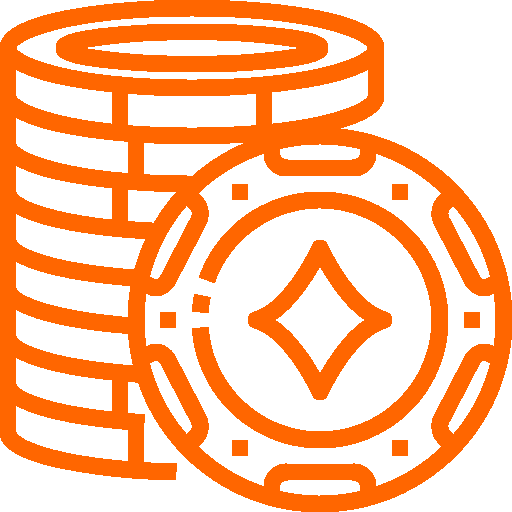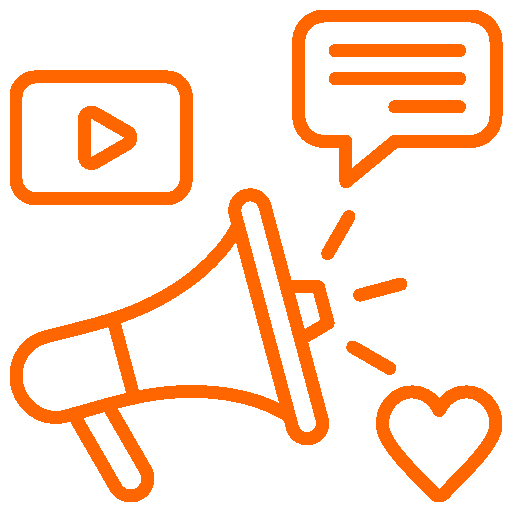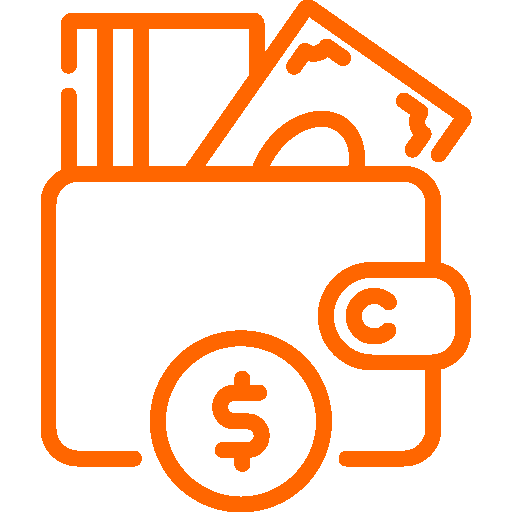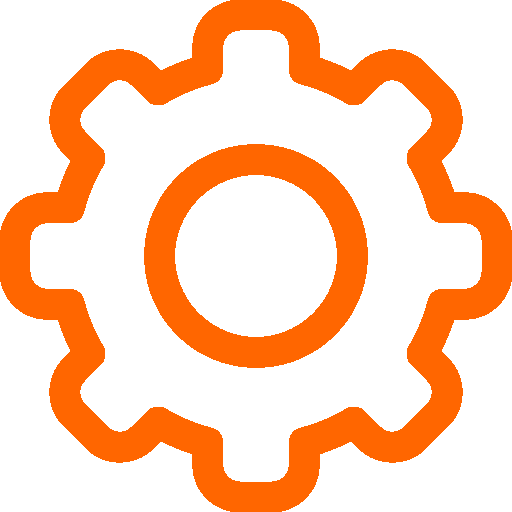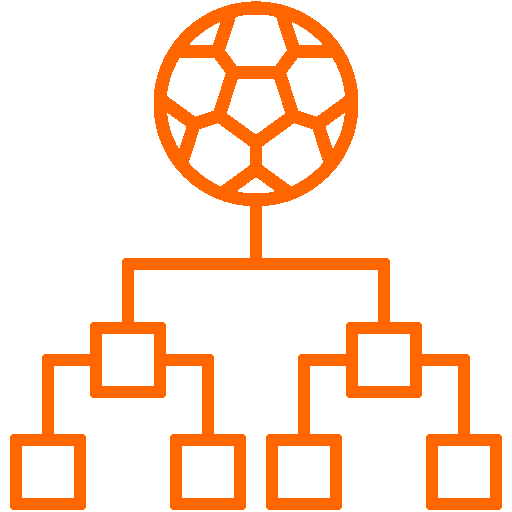Time Out
Simply log in to your account and go to 'My Account' > 'Responsible Gaming' > Time Out'.
Select a period:
- 24 hours
- 7 days
- 1 month
- 2 months
- 3 months
Once you have chosen, click 'Self Exclude' to complete the process.
Please note that once your account has been self-excluded, it cannot be re-opened before the self-exclusion period is over. You will also not be able to open a new account to play instead if your original account has been self-excluded.