Where can I see and edit my account details?
- When it comes to updating your personal details, you can make changes to the following:
- Residential address
- Password
- Simply go to 'My Account' and click on 'My Profile' under Account Settings. Click 'Edit' to insert updated information and click 'Save Settings'.
- To change your password go to 'My Account' > 'My Profile' and click 'Change Password'. Enter in the new password and select 'Confirm new password' to confirm.
- If you are wanting to update other details within your account, kindly contact our Customer Support Team.
Where can I see and edit my account details?
- When it comes to updating your personal details, you can make changes to the following:
- Residential address
- Password
- Simply go to 'My Account' and click on 'My Profile' under Account Settings. Click 'Edit' to insert updated information and click 'Save Settings'.
- To change your password go to 'My Account' > 'My Profile' and click 'Change Password'. Enter in the new password and select 'Confirm new password' to confirm.
- If you are wanting to update other details within your account, kindly contact our Customer Support Team.
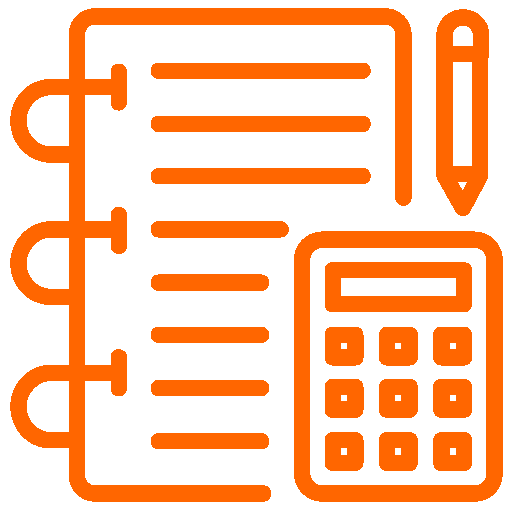 General
▼
General
▼
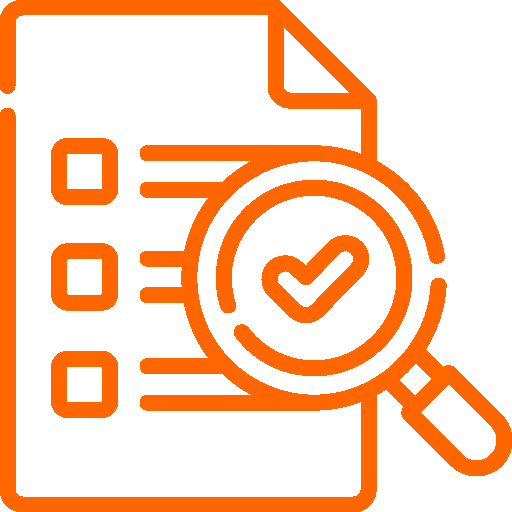 Account
▼
Account
▼
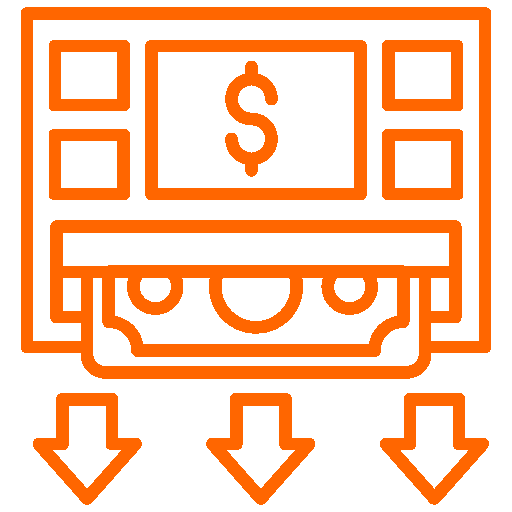 Withdrawals
▼
Withdrawals
▼
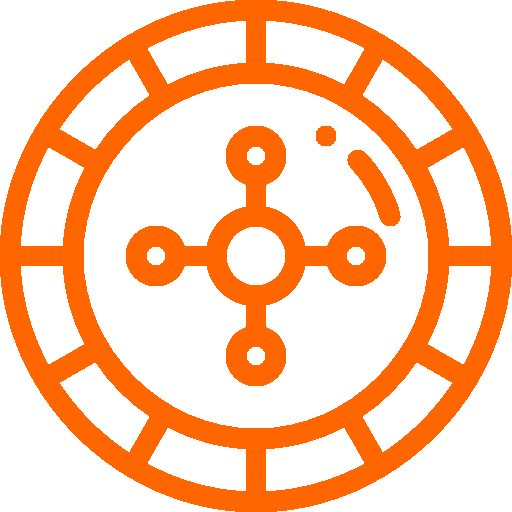 Slot Games & Live Casino
▼
Slot Games & Live Casino
▼
 Sportsbook
▼
Sportsbook
▼
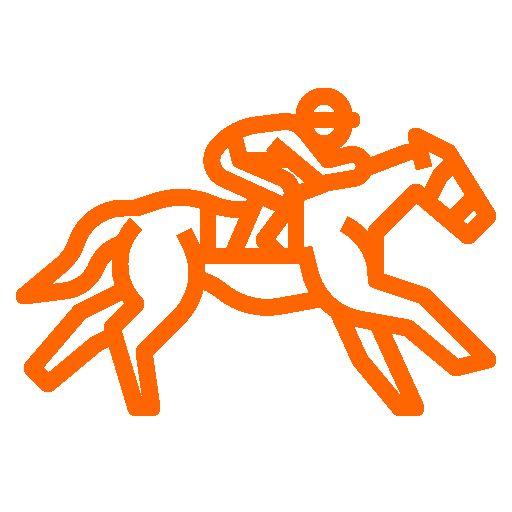 Horse Racing
▼
Horse Racing
▼
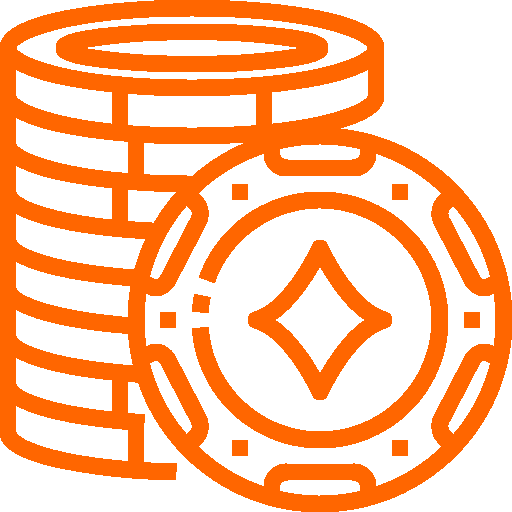 Poker
▼
Poker
▼
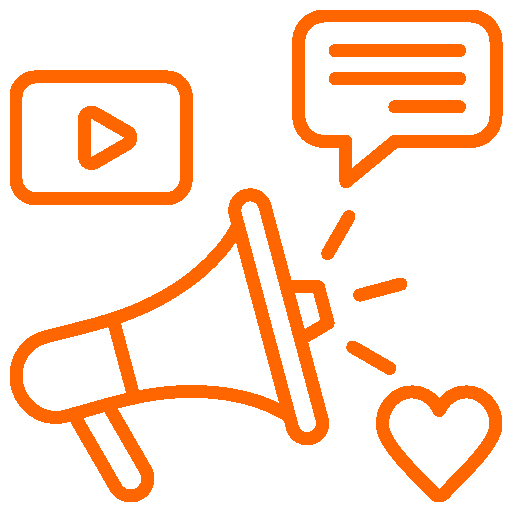 Promotions & Bonuses
▼
Promotions & Bonuses
▼
 Technical
▼
Technical
▼
 Responsible Gaming
▼
Responsible Gaming
▼
 Security & Licenses
▼
Security & Licenses
▼
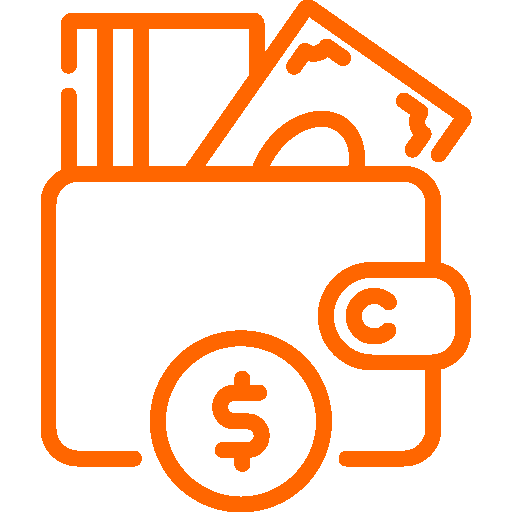 Payment Methods
▼
Payment Methods
▼
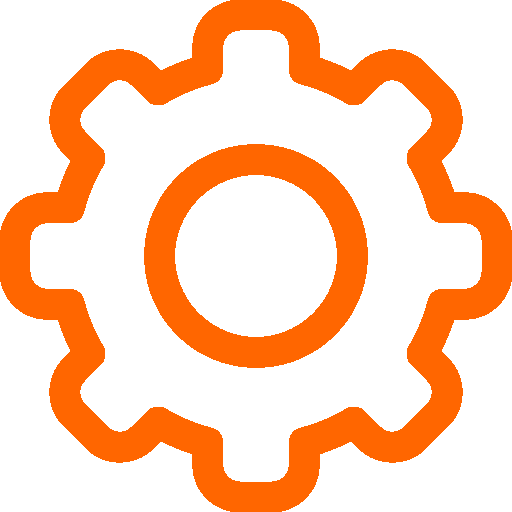 Cookies Setting
▼
Cookies Setting
▼
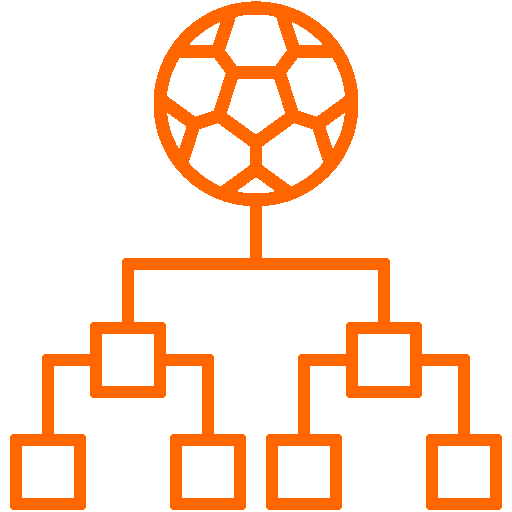 Football Tournaments FAQs
▼
Football Tournaments FAQs
▼
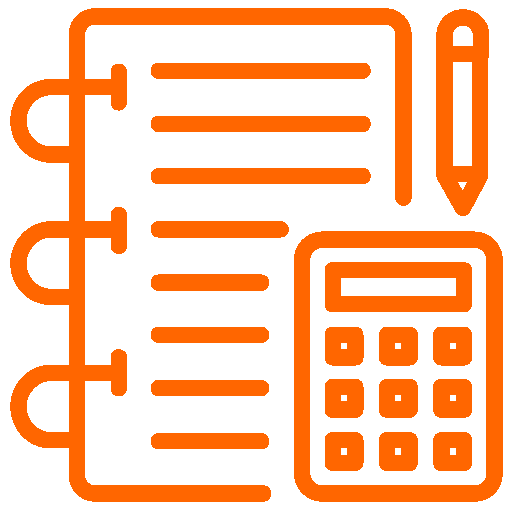 testing
▼
testing
▼
 melissaa
▼
melissaa
▼
